
It’s true, anyone can sell a set of presets and hope it works for everybody. However, my intention here is to provide an amazing set of presets you can apply with just one-click, and sometimes make minor adjustments afterward. Keep in mind the basic tips below when achieving your desired result:
Exposure
I always shoot underexposed to maintain the highlights as well as the details in a photo. My preset’s exposure settings are made for anyone who shoots a bit underexposed, so you may need to adjust it. Depending on how bright you want your image to look, slide the exposure bar left or right.
For the future, try shooting your photos slightly underexposed to see what differences it could make during your editing.
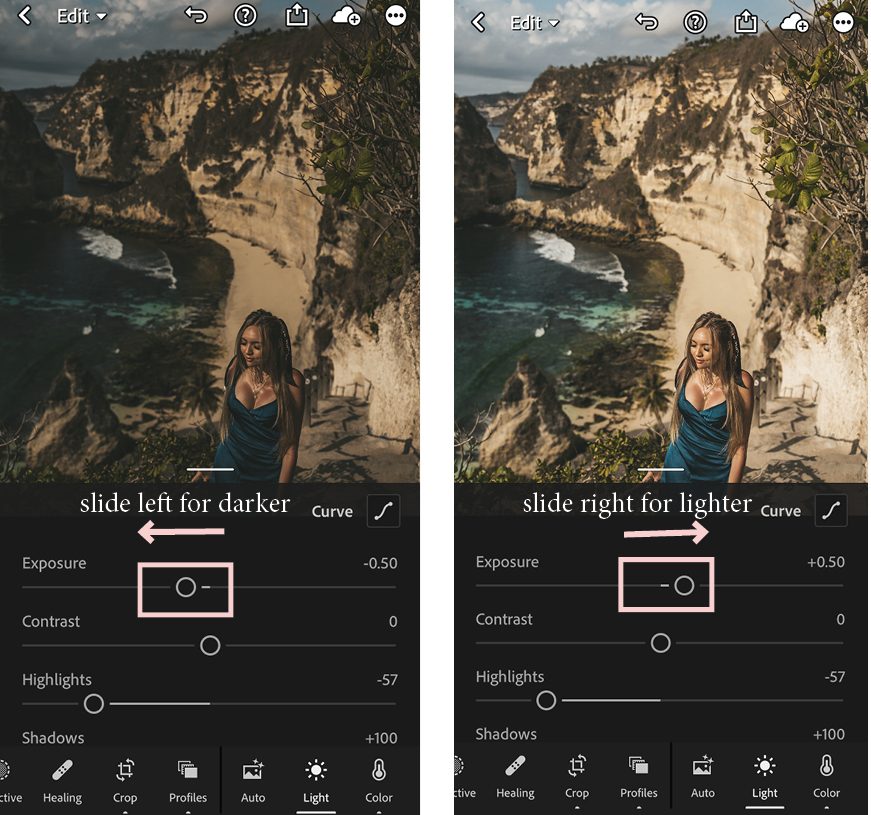
White Balance
I use the White Balance to adjust the overall color tone of the picture. When the image looks too warm (or yellow), I lower towards the cooler temperature, and vice versa when the image needs some warmer tones. The same applies to tint; increasing tint results in pink tones and a decrease in tint shows green tones. Try calibrating the white balance after fixing your exposure.
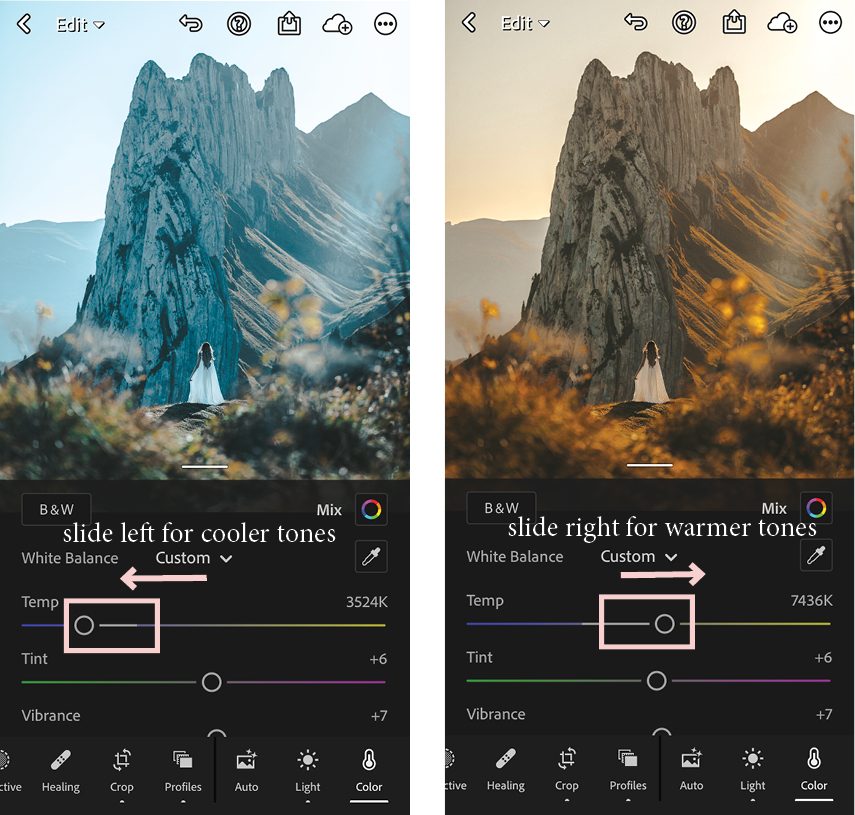
Correcting Skin Tone
Because everyone’s skin tone is different, the preset will not give the natural skin tone for all. Under “Color”, I use the “Orange” settings to adjust Hue, Saturation, Luminance to achieve the natural skin tone perfect for me. Sometimes, I also adjust the “Red” and “Yellow” colors.
Hue means the color or shade. Use the Orange “Hue” to control the tone of your skin, left for more red hue or right for more yellow hue.
Saturation refers to the intensity of color in an image. So based on that, I use this field to decrease saturation to get a natural skin color.
Luminance means the amount of light emitted or the brightness of a color. Because we are working with skin tones, I use luminance to adjust how tan-skin or fair-skin I want to be.
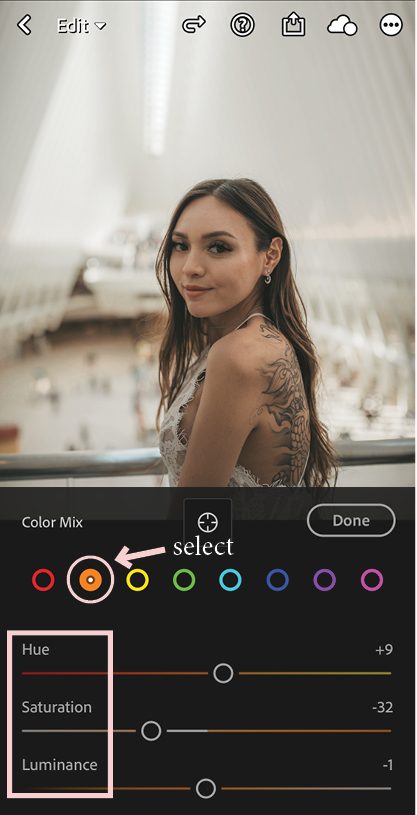
Don’t be afraid to mess around with other colors and settings. After all, this is part of the learning curve!
For everything else, I’ll be releasing tutorials on my youtube channel from time to time so subscribe here!
You can also message me if you have additional questions or just stuck on your editing at presets@postcardsfromtina.com
